|
Nana C++ Library. Reference for users.
What we need to use nana
|
|
Nana C++ Library. Reference for users.
What we need to use nana
|
a list of items that specify options or group of options for an application. More...
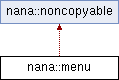
Classes | |
| struct | implement |
Public Types | |
| typedef drawerbase::menu::checks | checks |
| typedef drawerbase::menu::renderer_interface | renderer_interface |
| typedef drawerbase::menu::menu_item_type::item_proxy | item_proxy |
| typedef drawerbase::menu::menu_item_type::event_fn_t | event_fn_t |
A callback functor type. Prototype: void(item_proxy&) More... | |
Public Member Functions | |
| menu () | |
| The default constructor. NO OTHER CONSTRUCTOR. More... | |
| ~menu () | |
| item_proxy | append (std::string text_utf8, const event_fn_t &handler={}) |
| Appends an item to the menu. More... | |
| void | append_splitter () |
| item_proxy | insert (std::size_t pos, std::string text_utf8, const event_fn_t &handler={}) |
| Inserts new item at specified position. More... | |
| void | clear () |
| void | close () |
| Closes the menu. It does not destroy the menu; just close the window for the menu. More... | |
| void | image (std::size_t pos, const paint::image &icon) |
| void | text (std::size_t pos, std::string text_utf8) |
| std::string | text (std::size_t pos) const |
| void | check_style (std::size_t pos, checks) |
| void | checked (std::size_t pos, bool) |
| bool | checked (std::size_t pos) const |
| void | enabled (std::size_t pos, bool) |
| Enables or disables the mouse or keyboard input for the item. More... | |
| bool | enabled (std::size_t pos) const |
| void | erase (std::size_t pos) |
| Removes the item. More... | |
| bool | link (std::size_t pos, menu &menu_obj) |
| Link a menu to the item as a sub menu. More... | |
| menu * | link (std::size_t pos) const |
| Retrieves a linked sub menu of the item. More... | |
| menu * | create_sub_menu (std::size_t pos) |
| void | popup (window owner, int x, int y) |
| Popup the menu at the owner window. More... | |
| void | popup_await (window owner, int x, int y) |
| void | answerer (std::size_t index, const event_fn_t &) |
| Modify answerer of the specified item. More... | |
| void | destroy_answer (std::function< void()>) |
| Sets an answerer for the callback while the menu window is closing. More... | |
| void | gaps (const nana::point &) |
| Sets the gap between a menu and its sub menus.( Note4) More... | |
| void | goto_next (bool forward) |
| Moves the focus to the next or previous item. More... | |
| bool | goto_submen () |
| Popup the submenu of the current item if it has a sub menu. Returns true if succeeds. More... | |
| bool | exit_submenu () |
| Closes the current window of the sub menu. More... | |
| std::size_t | size () const |
| Return the number of items. More... | |
| int | send_shortkey (wchar_t key) |
| void | pick () |
| menu & | max_pixels (unsigned) |
| Sets the max width in pixels of the item. More... | |
| unsigned | max_pixels () const |
| menu & | item_pixels (unsigned) |
| Sets the height in pixel for the items. More... | |
| unsigned | item_pixels () const |
| void | renderer (const pat::cloneable< renderer_interface > &) |
| Sets a user-defined renderer. More... | |
| const pat::cloneable < renderer_interface > & | renderer () const |
| window | handle () const |
| Returns the handle of menu window. More... | |
Friends | |
| class | menu_accessor |
a list of items that specify options or group of options for an application.
class item_proxy: nana::noncopyable
{
public:
implementation-specified constructor
void enabled(bool); //Sets the enable state of the item.
bool enabled() const; //Gets the enable state of the item.
std::size_t index() const; //Gets the index of the item.
private: //Private data members...
};
class menu_popuper
{
public:
;//C++03
menu_popuper(menu&, mouse::t = mouse::right_button);
menu_popuper(menu&, window owner, const point& pos,
mouse::t = mouse::right_button );
;//C++11
menu_popuper(menu&, mouse = mouse::right_button);
menu_popuper(menu&, window owner, const point& pos, mouse = mouse::right_button);
void operator()(const eventinfo&);
private: //Implemented-Specified private members
};
Now let's use it. There is a button, it popups the menu when it is clicked.
#include <nana/gui/wvl.hpp>
#include <nana/gui/widgets/button.hpp>
#include <nana/gui/widgets/menu.hpp>
void on_menu_item(nana::menu::item_proxy& ip)
{
std::size_t index = ip.index(); //Get the index of the clicking item.
}
int main()
{
using namespace nana::gui;
form fm;
;//We need a menu object
menu mobj;
mobj.append ( STR("Item 0"), &on_menu_item);
mobj.append_splitter();
mobj.append ( STR("Item 1"), &on_menu_item);
;//Now we need a button.
button btn(fm, nana::rectangle(nana::point(10, 10), nana::size(100, 25)));
btn.caption(STR("Popup Menu"));
;//Popup the menu when right clicking the button.
btn.make_event<events::click>(menu_popuper(mobj));
;//Or popuping the menu with a specified coordinate when any mouse button is clicked.
;//btn.make_event<events::click> ( menu_popuper( mobj, btn, nana::point(0, 26),
;// mouse::any_button );
fm.show();
exec();
}
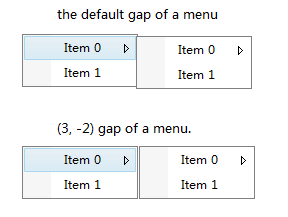
int main()
{
using namespace nana::gui;
menu mobj;
mobj.append(STR("Item 0"));
mobj.append(STR("Item 1"));
mobj.gaps(nana::point(3, -2)); //Remove this statement for default gaps.
menu * sub = mobj.create_sub_menu(0);
sub->append(STR("Item 0"));
sub->append(STR("Item 1"));
sub = sub->create_sub_menu(0);
sub->append(STR("A sub's sub menu item"));
form fm;
fm.make_event<events::click>(menu_popuper(mobj));
fm.show();
exec();
}
An example of a user-defined renderer.
The definition of class renderer_interface.
class renderer_interface
{
public:
typedef nana::paint::graphics & graph_reference;
;//C++03
struct state { enum t{ normal, active}; };
;//C++11
enum class state { normal, active };
struct attr
{
;//C++03
state::t item_state;
;//C++11
state item_state;
bool enabled;
bool checked;
int check_style;
};
virtual ~renderer_interface() = 0;
virtual void background(graph_reference, window) = 0;
virtual void item (graph_reference, const nana::rectangle&, const attr&) = 0;
virtual void item_image (graph_reference, const nana::point&,
const nana::paint::image&) = 0;
virtual void item_text(graph_reference, const nana::point&,
const nana::string&, unsigned pixles, const attr&) = 0;
virtual void sub_arrow(graph_reference, const nana::point&,
unsigned pixels, const attr&) = 0;
};
The implementation of the user-defined renderer. In this example, the renderer
only provides the drawing of background and drawing of item, so that we have to
employ the existing renderer of a menu for other drawing methods.

using namespace nana::gui;
class renderer: public menu::renderer_interface
{
public:
;//My renderer employs the existing renderer of a menu.
renderer(const nana::pat::cloneable_interface<renderer_interface> * rd)
: rdptr_(rd->clone())
{}
;//The renderer is copy-constructable, therefore a deep-copy is required.
renderer(const renderer & rd)
: rdptr_(rd.rdptr_->clone())
{}
~renderer() {rdptr_->self_delete();}
private:
void background(graph_reference graph, window wd)
{
graph.rectangle(0xFFFFFF, true);
graph.rectangle(0x5DC1AC, false);
;//Makes the menu transparent, it only works under Windows with #include <windows.h>
HWND native = reinterpret_cast(API::root(wd));
DWORD ex_style = ::GetWindowLong(native, GWL_EXSTYLE);
::SetWindowLong(native, GWL_EXSTYLE, ex_style | 0x00080000); // WS_EX_LAYERED
typedef BOOL (WINAPI *slwa_t)(HWND hwnd, COLORREF crKey, BYTE bAlpha, DWORD dwFlags);
slwa_t slwa = reinterpret_cast(::GetProcAddress(::GetModuleHandleA("User32.DLL"),
"SetLayeredWindowAttributes"));
if(slwa)
slwa(native, 0, 220, 0x00000002); // LWA_ALPHA
}
void item(graph_reference graph, const nana::rectangle& r, const attr & atr)
{
if(state::active == atr.item_state)
graph.rectangle(r, 0x9ADCCA, true);
}
void item_image(graph_reference graph, const nana::point& pos,
const nana::paint::image& img)
{
rdptr_->refer().item_image(graph, pos, img);
}
void item_text(graph_reference graph, const nana::point& pos,
const nana::string& text, unsigned pixels, const attr& atr)
{
rdptr_->refer().item_text(graph, pos, text, pixels, atr);
}
void sub_arrow(graph_reference graph, const nana::point& pos,
unsigned pixels, const attr & atr)
{
rdptr_->refer().sub_arrow(graph, pos, pixels, atr);
}
private:
nana::pat::cloneable_interface<renderer_interface> * rdptr_;
};
int main()
{
menu mobj;
mobj.append(STR("Item 0"));
mobj.append(STR("Item 1"));
mobj.create_sub_menu(1)->append(STR("A sub menu item"));
mobj.renderer(renderer(mobj.renderer()));
mobj.item_pixels(20);
form fm;
fm.make_event<events::click>(menu_popuper(mobj));
fm.show();
exec();
}
doc: create example
doc: make one directory for nana.Cpp03 demo and example and other for nana.Cpp11, and set it in the Doxygen project. Also, explore conditional doc generation for each variant, and also for user / developers.
A callback functor type. Prototype: void(item_proxy&)
| nana::menu::menu | ( | ) |
The default constructor. NO OTHER CONSTRUCTOR.
| nana::menu::~menu | ( | ) |
| void nana::menu::answerer | ( | std::size_t | index, |
| const event_fn_t & | fn | ||
| ) |
Modify answerer of the specified item.
| auto nana::menu::append | ( | std::string | text_utf8, |
| const event_fn_t & | handler = {} |
||
| ) |
Appends an item to the menu.
| void nana::menu::append_splitter | ( | ) |
| void nana::menu::check_style | ( | std::size_t | pos, |
| checks | style | ||
| ) |
| void nana::menu::checked | ( | std::size_t | pos, |
| bool | check | ||
| ) |
| bool nana::menu::checked | ( | std::size_t | pos | ) | const |
| void nana::menu::clear | ( | ) |
Erases all of the items.
| void nana::menu::close | ( | ) |
Closes the menu. It does not destroy the menu; just close the window for the menu.
| menu * nana::menu::create_sub_menu | ( | std::size_t | pos | ) |
| void nana::menu::destroy_answer | ( | std::function< void()> | fn | ) |
Sets an answerer for the callback while the menu window is closing.
| void nana::menu::enabled | ( | std::size_t | pos, |
| bool | enable | ||
| ) |
Enables or disables the mouse or keyboard input for the item.
| bool nana::menu::enabled | ( | std::size_t | pos | ) | const |
| void nana::menu::erase | ( | std::size_t | pos | ) |
Removes the item.
| bool nana::menu::exit_submenu | ( | ) |
Closes the current window of the sub menu.
| void nana::menu::gaps | ( | const nana::point & | pos | ) |
Sets the gap between a menu and its sub menus.( Note4)
| void nana::menu::goto_next | ( | bool | forward | ) |
Moves the focus to the next or previous item.
| bool nana::menu::goto_submen | ( | ) |
Popup the submenu of the current item if it has a sub menu. Returns true if succeeds.
| window nana::menu::handle | ( | ) | const |
Returns the handle of menu window.
| void nana::menu::image | ( | std::size_t | pos, |
| const paint::image & | icon | ||
| ) |
| auto nana::menu::insert | ( | std::size_t | pos, |
| std::string | text_utf8, | ||
| const event_fn_t & | handler = {} |
||
| ) |
Inserts new item at specified position.
It will invalidate the existing item proxies from the specified position.
| pos | The position where new item to be inserted |
| text_utf8 | The title of item |
| handler | The event handler for the item. |
| menu & nana::menu::item_pixels | ( | unsigned | px | ) |
Sets the height in pixel for the items.
| unsigned nana::menu::item_pixels | ( | ) | const |
| bool nana::menu::link | ( | std::size_t | pos, |
| menu & | menu_obj | ||
| ) |
Link a menu to the item as a sub menu.
| menu * nana::menu::link | ( | std::size_t | pos | ) | const |
Retrieves a linked sub menu of the item.
| menu & nana::menu::max_pixels | ( | unsigned | px | ) |
Sets the max width in pixels of the item.
| unsigned nana::menu::max_pixels | ( | ) | const |
| void nana::menu::pick | ( | ) |
| void nana::menu::popup | ( | window | owner, |
| int | x, | ||
| int | y | ||
| ) |
Popup the menu at the owner window.
| void nana::menu::popup_await | ( | window | owner, |
| int | x, | ||
| int | y | ||
| ) |
| void nana::menu::renderer | ( | const pat::cloneable< renderer_interface > & | rd | ) |
Sets a user-defined renderer.
| const pat::cloneable< menu::renderer_interface > & nana::menu::renderer | ( | ) | const |
| int nana::menu::send_shortkey | ( | wchar_t | key | ) |
| std::size_t nana::menu::size | ( | ) | const |
Return the number of items.
| void nana::menu::text | ( | std::size_t | pos, |
| std::string | text_utf8 | ||
| ) |
| std::string nana::menu::text | ( | std::size_t | pos | ) | const |
|
friend |