|
Nana C++ Library. Reference for users.
What we need to use nana
|
|
Nana C++ Library. Reference for users.
What we need to use nana
|
The main goal of Nana is to be a C++ standard-like GUI library. The "standard-" part means that all secondary goals, most designs decisions, implementation strategies, style, etc. are easy to define and understand. The "-like" part avoids endless discussions about the convenience, practicability or even “political correctness” of proposing a std::gui for C++. To our knowledge, no other C++ GUI library has this as a main goal, which assures a firm niche for nana existence.
The Nana project is aimed at providing a software framework for cross-platform GUI programming in standard and modern C++, with components, such as graphics user interface and threads, written with Object Oriented and Generic programming. Being written in standard C++ means that Nana works great with modern C++ features, such as lambdas, concurrency, the STL and so on. It will give you wonderful experiences on GUI programming with C++11.
It also means that you will not need to use or learn any non standard extension or magic macros for obscure code generation. Only standard use of templates will make some kind of code generation. In fact no macros are used, and only a few #define are used exclusively for configuration.
It also means that there aren't any re implementation of string or any other std:: containers. Using its own widgets and drawing functions abstracted with the Nana abstract GUI system, it allows for writing portables programs on supported OS, such as Windows/Linux(X11).
Aimed solely at GUI, Nana not pollute your executable with anything unnecessary: typical statically linked release-executables will be of few MB (1 to 3 even for non trivial application, less than 1 MB for the demos -MSVC-). This make Nana ideal for beginners (no need of any installation to distribute - you will not have the problem: it works only in my machine!), but also to distribute applications in many large organizations where users can run programs but not change the systems.
Nana is a free/open-source library distributed under Boost Software License, which is a lax, permissive non-copyleft free software license. Now, Nana is trying to build an active developer community to give help in using this library.
Is very simple. Basically you copy the source code of nana (which is tiny: 0.7 MB in zip) and tell your build system where it is. Follow the wiki link for detailed information.
When you extract the library from its zip files, you have to install the library and configurate it before using.
Nana provides basic classes and functions for cross-platform programming. Although C++ is a powerful and syntax-agile language, in fact, many programmers don't like to do GUI in C++, because it seems to be very difficult. Some existing C++ GUI frameworks define their own rule that forced you write some stiff code that always causes some problems, such as leaving your code in a deep inheritance hierarchy, making maintenance painful. Now, the Nana C++ Library is an alternative, a pure C++ library that will guide you in doing GUI with all your C++ knowledge/skill/idioms. It makes a great progress in doing GUI in C++.
How easy is to create a Hello World program with Nana?
Pretty easy, with understandable code. Nana brings very simple and reasonable concepts to keep it easy. Secondly, unlike other frameworks, that make you write stiff code due to name and syntax constraints, Nana can make your code more straightforward and readable. For example, answering an event: (the code protected by #ifdef NANA_AUTOMATIC_GUI_TESTING is just nana magic used only during testing)
The name of clicked function is not constrained. You can give it any other name you want. It is more straightforward than implementing an event handler from inheritance. In some situations, we don't need to care about the parameter of clicked() function, like in the example:
Very flexible, and keep your code simple. And this feature can be applied with function objects.
What makes Nana so flexible?
Nana C++ Library does not contain any "extra compilers" to parse "special syntax", Nana uses 100% C++ and template techniques that make it very powerful and flexible. Unlike other template-based library don't causes code bloat and don't requires programmers to be template-skilled: it's newbie-friendly.
Nana allows you to use lambda, a C++ feature, for event answering. Like this:
or
Nana is a thread-safe library and accessing a widget between threads is normalized. This is a great feature that makes programmer deliver the event answer to other thread easier.
This is an important c++ feature. As shown in the above examples, as soon as a form object is created, its corresponding window is created, but the window is invisible till the show() is called for the form object. As soon as the form object is destructed, its corresponding window is closed: this conforms with the C++ object life-time concept.
This lesson is indented to get you started programming with Nana.GUI. Let's read the simple HelloWorld code.
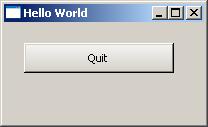
main() function is the entry point to the program. Almost always when using Nana.GUI, main() only needs to perform some kind of initialization before passing the control to the Nana.GUI library, which then tells the program about the user's actions via events.
form is created while the variable fm is defined. The form is a window with title bar and a sizeable border frame. It's fundamental that you can put some widgets above it.
form to display the text "Hello World" in its title bar.
form, a button is created. In its constructor arg-list, the first argument tells the btn who the parent window is, and the following arguments describe the position and size of btn.
btn to display the text "Quit".
event() is a method that every Nana.GUI widgets provide. You can register an event callback by using it. Here we want to exit the program when a mouse clicks on the btn. Now, register a callback function on the click event.
form widget is not visible when you create it. You must call show() to make it visible.
This is where main() passes the control to Nana.GUI. exec() will return when the application exists. In exec(), Nana.GUI processes the message loop and passes every event to the appropriate widget.
What is nana::API::exit? This is an API provided by Nana.GUI. Its prototype is void exit(). If exit() is called, Nana.GUI destroy all the windows you've created and exec() will return. The member event().click() has a templated argument. That argument can be a function or a functor with a const nana::arg_mouse& parameter or not.
Is it right to invoke exit() in an event callback? Yes, it is right, because Nana.GUI guarantees the program correctness even when an invalid GUI objects handle is accesses.